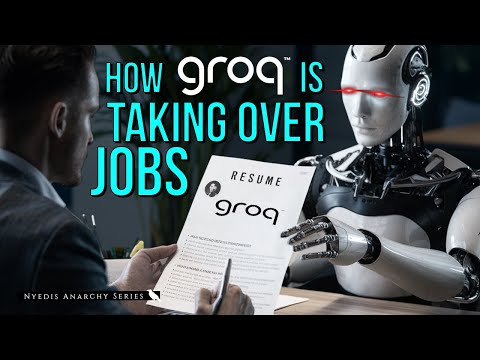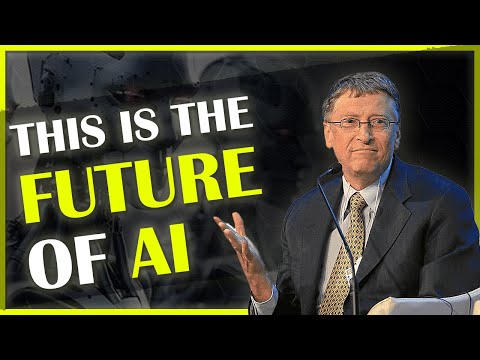👓The Apple Vision Pro provides an immersive working experience with its desktop monitor setup.
🎧Spatial audio on the Apple Vision Pro directs sound to specific parts of the user's ears, creating a realistic audio experience.
⌨️The seamless integration of the Apple Vision Pro with the user's laptop's keyboard and trackpad enhances productivity and ease of use.
🖥️The limited screen size of the Apple Vision Pro may be a drawback for some users who prefer larger displays.
🔌Pairing external peripherals directly with the Apple Vision Pro is necessary, which can be an inconvenience for some users.