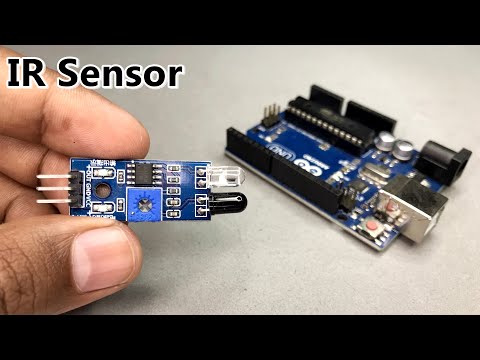🐧Linux is a free and open-source operating system that offers a wide range of distributions to suit different user preferences.
💻Linux is a stable and secure operating system, making it a reliable choice for everyday computing tasks.
🎮While Linux may not have as many gaming options as Windows, it is still capable of running popular games and offers a growing library of native games and compatibility with Windows games through tools like Proton.
📚Linux provides a vast software repository, allowing users to easily find and install a wide range of applications for various needs.
🌍Linux promotes a community-driven development model, with active support and frequent updates from developers and enthusiasts worldwide.