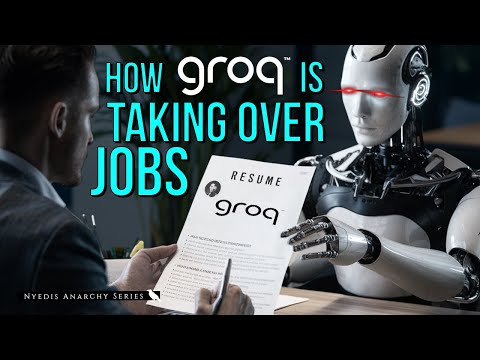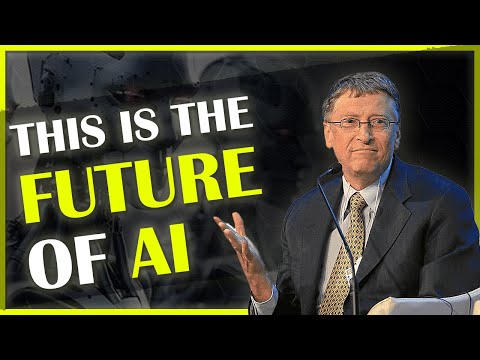🔌Removing the CPU will cause the computer to shut down, as it is the brain of the system.
💾Pulling out a RAM stick will freeze the system, as it contains the data the computer is working on.
🖥️Removing the GPU may lead to a blue screen of death, as it is responsible for graphics processing.
💽Taking out a storage drive can result in data corruption or loss, depending on the drive's connection and usage.
🔌Disconnecting other components, such as SSDs or hard drives, generally does not have severe consequences.