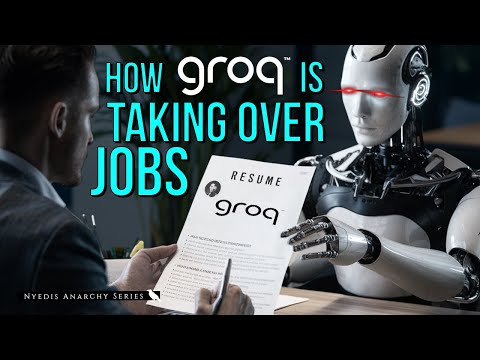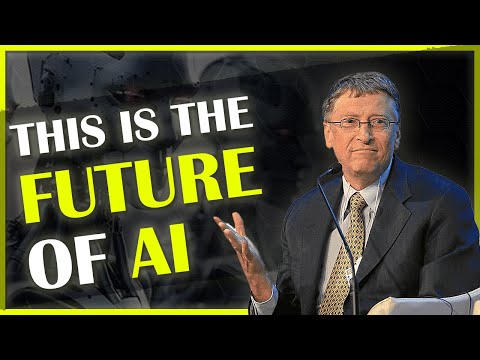🔑Shortcuts can be customized to perform different actions based on the user's focus mode settings.
🚗The action button can be modified to perform specific actions for each focus mode, making it more versatile.
⌛Automations allow for a seamless integration of shortcuts into daily routines, making tasks more efficient and effortless.
💡NFC tags can be used to trigger specific shortcuts when tapped, providing a convenient way to automate various tasks.
📱Shortcuts can replicate the functionality of apps, allowing users to create personalized solutions for their specific needs.