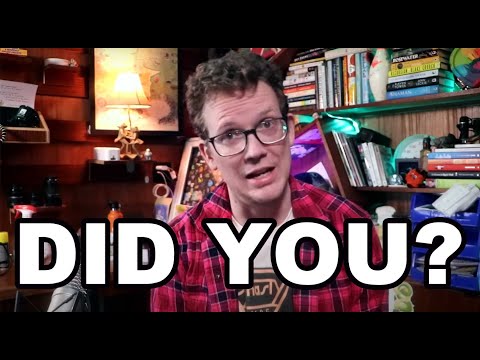🔍The PC initially powers on but does not post or send a signal to the monitor.
💡The CPU and motherboard were damaged in a previous incident of motherboard shorting.
⚙️The motherboard's power button configuration is non-standard, potentially causing power-related issues.
🔄Swapping out the CPU reveals that the original CPU is dead, while the replacement CPU works fine.
⚡The issue originates from a faulty CPU, highlighting the importance of thorough component testing and troubleshooting.