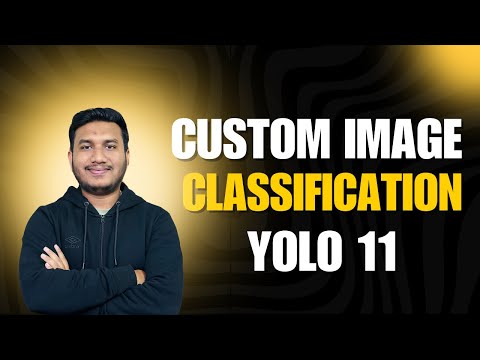Each Islander in Family Island has a unique reaction when clicked on.
Dragging a decoration or building over an Islander or animal can make them disappear for a perfect screenshot.
Finding specific resources in the inventory and using the magnifying glass icon to locate them on the island.
Crafting or discarding items to manage inventory space.
Engaging with the Family Island community on social media for fun activities and giveaways.