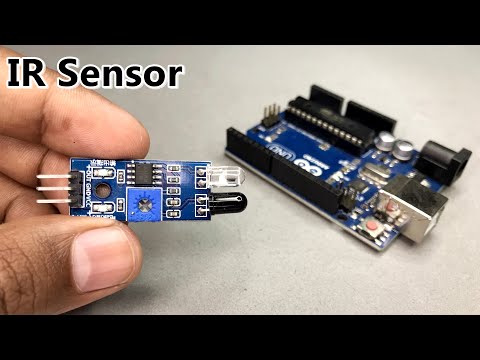🌟WordPress 6.2 offers a complete theme building experience without any additional costs.
🔥Users must choose a block-based theme to access the new theme building experience.
💡The new theme building experience is easy to use, especially for those familiar with WordPress.
❓Users can customize various styles and elements of their website, including headers, footers, and navigation.
⚡Fluid typography automatically resizes text to create responsive websites with less effort.