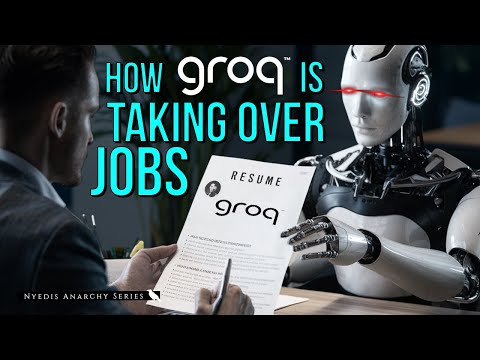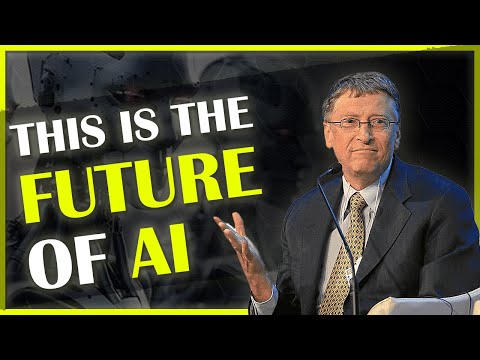💡The DJI Mic wireless audio system consists of two transmitters and one receiver, making it a versatile tool for capturing audio in various filming scenarios.
🔋The DJI Mic comes with a charging case that not only protects the devices but also keeps them charged, eliminating the need for backup batteries.
📶The DJI Mic allows for independent control of audio from each transmitter, making it suitable for both solo creators and multi-person setups.
🧭The DJI Mic features a user-friendly interface with a clear display that shows battery levels, settings, and audio levels for easy monitoring and control.
🎙️The DJI Mic can be used with the built-in transmitter microphone or with external lavalier microphones, providing flexibility in audio capture.