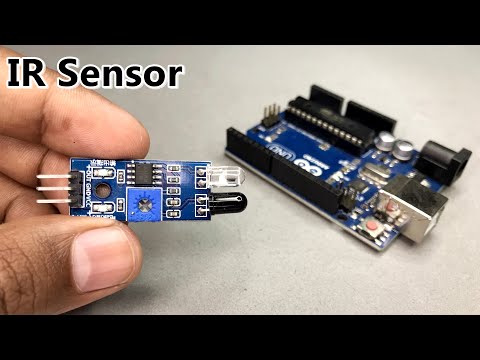💡XLOOKUP is a powerful Excel function that replaces VLOOKUP and INDEX/MATCH.
🚀XLOOKUP can handle errors and look up values to the left.
🔍XLOOKUP can find the last occurrence of a value.
📊XLOOKUP can return a range of cells.
💻XLOOKUP is currently only available in Office 365.