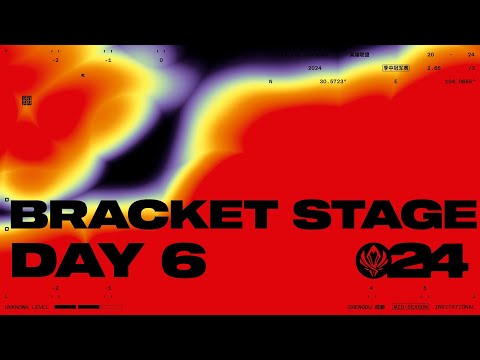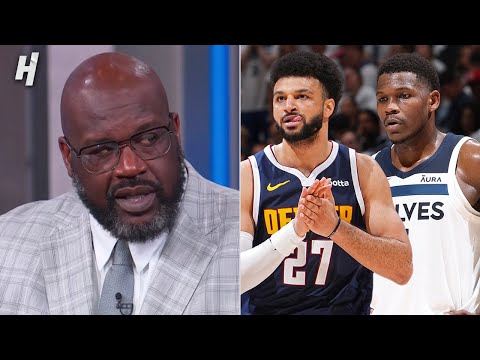🔍The Apple Watch Series 9 comes with a double tap gesture, allowing users to quickly access their favorite apps and features.
⏱️The new S9 processor in the Apple Watch Series 9 provides faster performance and improved efficiency for a smoother user experience.
🗣️On-device Siri allows users to interact with their Apple Watch without needing to connect to their iPhone, making it more convenient and independent.
💡The Apple Watch Series 9 features a brighter display, with a maximum brightness of 2000 nits, ensuring excellent visibility even in direct sunlight.
📲The Apple Watch Series 9 can be easily set up and customized through the Apple Watch app on the user's iPhone, allowing for personalized watch faces and app configurations.