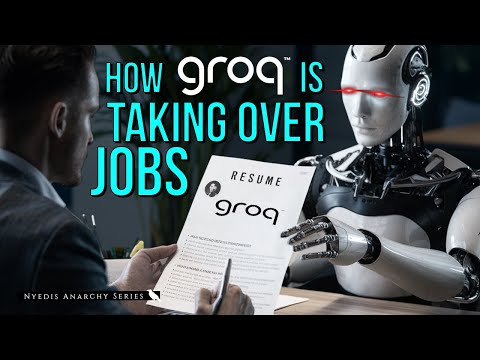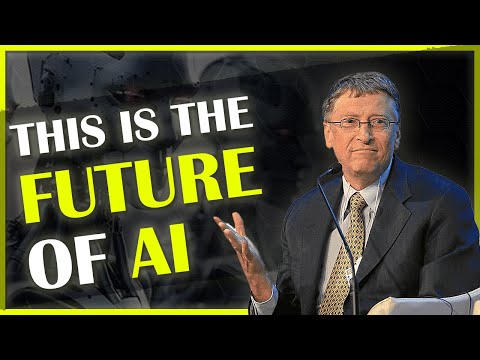⚡️The IFs function in Excel is a powerful tool that simplifies complex logical tests.
💡You can use the IFs function to perform multiple tests and return different values based on the results.
🔑The IFs function reduces the need for nested IF statements, making formulas easier to read and maintain.
🚀IFs can handle up to 127 conditions, allowing for highly flexible and customizable formulas.
🎯When using IFs, remember to include a final TRUE condition to handle cases where no other conditions are met.