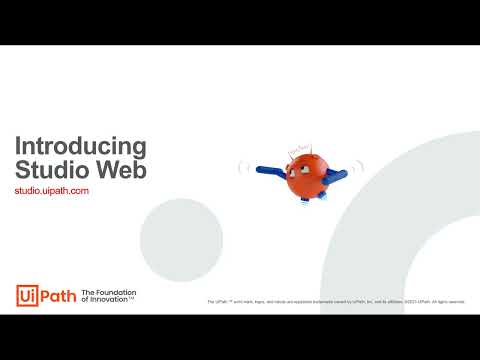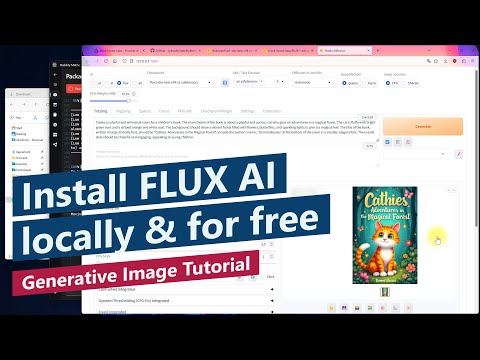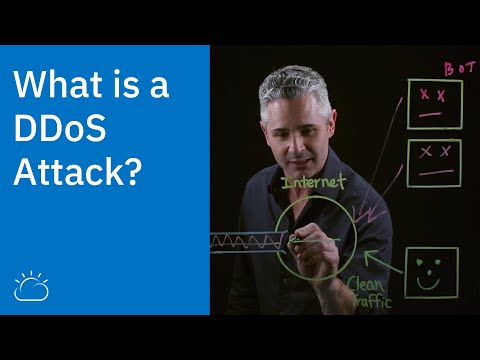💡The Cold Card MK4 is one of the most secure hardware wallets available, offering varying levels of security configuration.
🔒You can use the Cold Card with Sparrow Bitcoin wallet, Electrum Bitcoin wallet, or Nunchuck wallet for different levels of security when signing transactions.
📈The use of an air gap, USB cable, and micro SD card adds an extra layer of security when using the Cold Card MK4.
⚙️The Cold Card MK4 has dual secure elements, verifiable source code, and a true air-gapped solution for maximum security.
📍Follow the provided steps carefully during setup, firmware update, and pin creation to avoid bricking the device and losing access to your crypto assets.