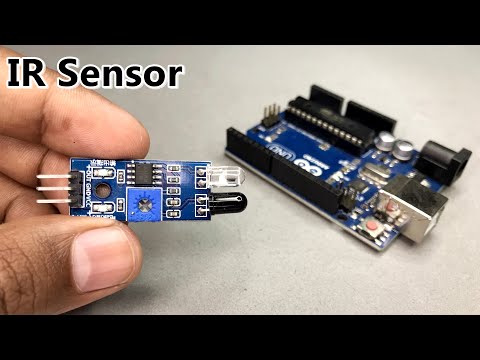:information_source:The DJI Osmo Pocket 3 case can cause markings on the LCD screen if not handled properly.
:pushpin:There are bumpers on the side of the case that coincide with the markings on the screen.
:thumbsup:To prevent damage, start by inserting the gimbal into the case and slide it in gently.
:warning:When removing the device from the case, avoid gripping the area where the markings appear.
:calling:Proper handling and secure storage are essential to protect your DJI Osmo Pocket 3 investment.