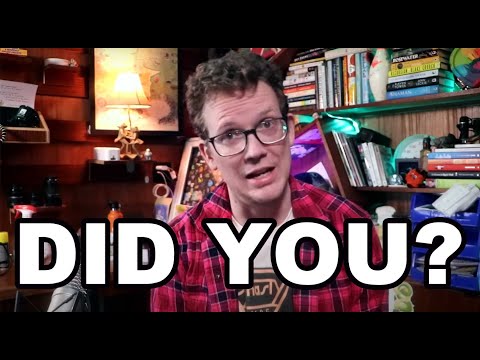💻HTM X enables the creation of dynamic front ends without writing JavaScript code.
📡You can make HTTP requests using HTM X by adding specific attributes in your HTML.
🔄HTM X allows you to replace elements on your page without reloading it.
🔀You can trigger events, such as click or mouseover, to make HTTP requests.
⚙️Using HTM X together with a backend server enables full-stack applications.