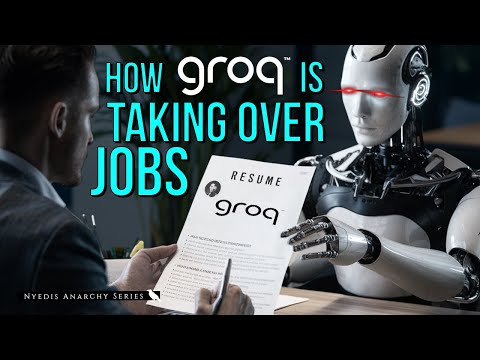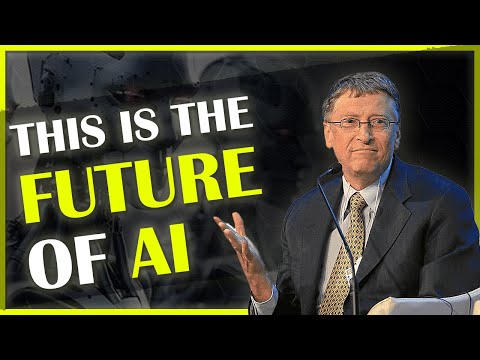🔑Changing your computer's MTU settings can significantly improve internet speed and performance.
🔒The MTU size determines the maximum amount of data your computer can send in a single packet.
💼Increasing the MTU size can reduce the number of packets sent, improving efficiency and speed.
🧰To find the optimal MTU size, use the 'ping' command to test the packet size that doesn't result in fragmentation.
⚙️You can set the MTU size on your router or manually on your computer for a specific network.