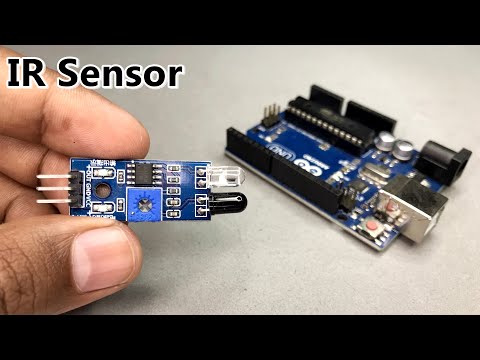🎵You can create AI covers by removing vocals from a song and replacing them with a different voice using RVC and voice models.
🔊RVC is a GUI program for extracting vocals from a song and saving them as a separate track in WAV format.
🗣️Voice models are available for download from an AI server, allowing you to change the vocals of a song to any desired voice.
🎶After converting the vocals with a voice model, you can merge them with the music using an audio program like Audacity.
💻You can perform these steps on any audio program that allows you to combine tracks.