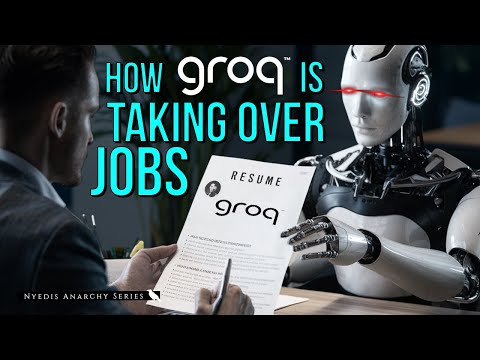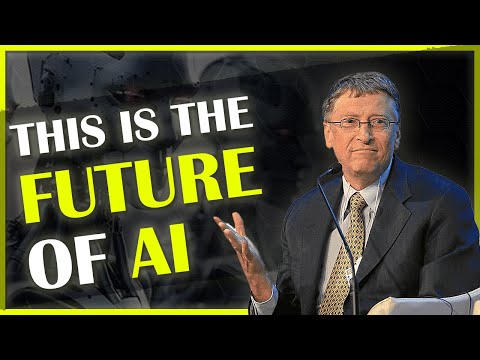1️⃣Stylar.ai allows you to generate high-quality images for free.
2️⃣You can choose from popular style templates or create your custom style.
3️⃣Use the 'Promp' feature to customize the image output.
4️⃣You receive 200 credits per week to generate images.
5️⃣Export your images in different file types, including all layers.