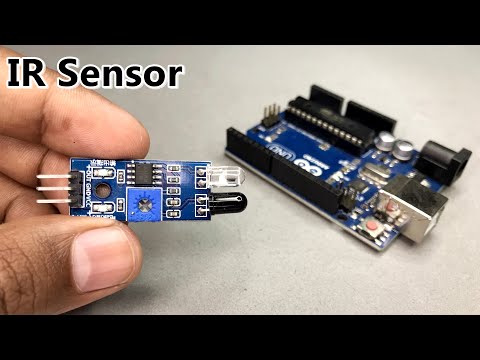🚗Learn how to use the cruise control button to set and adjust your cruising speed.
🔕Disable the seat belt chime by following a simple step-by-step process.
💻Utilize the center console slot as a convenient holder for your tablet or phone during long drives.
🎧Connect your iPad or other devices to the vehicle's audio system to enjoy movies through the radio.
📂Discover the hidden file folder edges in the center console for organizing documents as a mobile office.