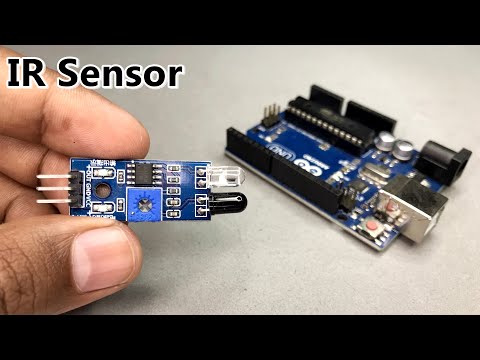💡Internal storage drive interfaces like IDE, SATA, and NVMe determine the speed and compatibility of your storage devices.
🔌IDE, also known as PATA, was the old standard with slower speeds and complex cabling.
🔄SATA, the current standard, offers faster transfer speeds and simpler cabling compared to IDE.
🚀NVMe, using PCIe, is the fastest and most advanced interface, providing blazing-fast speeds for high-performance storage.
💽Choosing the right interface for your storage device can greatly impact the performance of your computer.