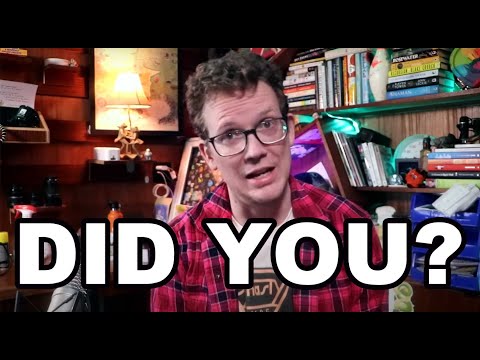💡Start by creating a script and narration that captures the retro sci-fi vibe.
🎵Create the music for your trailer before anything else to set the tone.
📽️Use placeholders and previsualization to plan your shots and scenes.
🖼️Generate AI imagery to enhance and modify your shots.
🔊Pay attention to sound design to enhance the impact of your trailer.