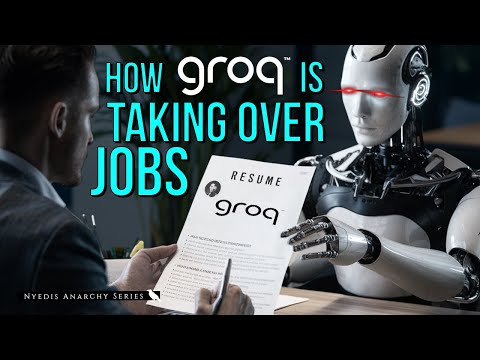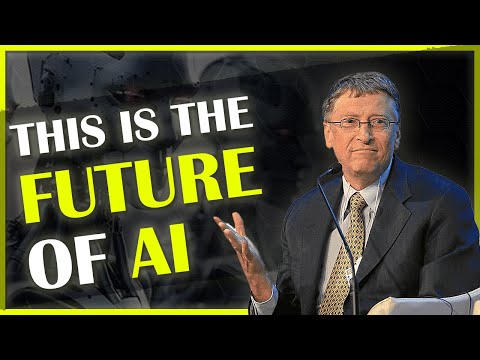🎨ArtFlow AI allows you to quickly train your own face and generate custom images.
🖼️You can choose from various styles like digital art, cinematic, fantasy, and more.
🎥ArtFlow AI also offers animation features to create short clips with your custom images.
💡The tool is user-friendly and provides consistent character generation.
💰While the free plan offers limited features, paid plans provide more credits and remove watermarks.