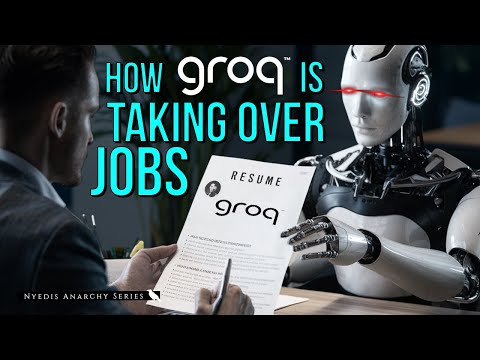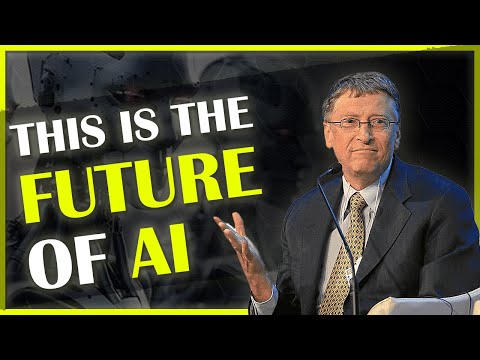🎨Calculations in Photoshop involve blending two channels to make a third alpha channel, which can be used for accurate masks.
🌈Channels play a crucial role in mask creation, with the red, green, and blue channels providing contrasting information for selection.
💡Understanding color modes like RGB and CMYK helps in identifying the primary colors and their impact on image composition.
✅Calculation blending modes like multiply and screen can enhance the contrast and separate the foreground from the background.
🖌️Using the correct combination of channels and blending modes allows for precise and intricate masking of difficult elements like hair.