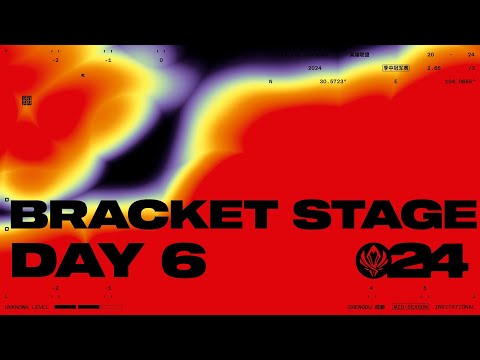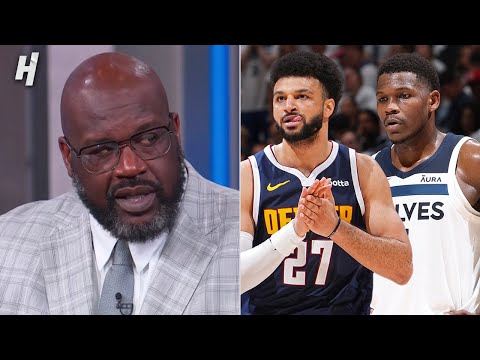📅Automating instance scheduling based on specific time periods helps optimize costs and resource allocation.
⏰Customize schedules for different AWS accounts, regions, and instance types for flexible and efficient management.
💼This architecture is particularly useful for office hours, managing provisioned infrastructure, and reducing unnecessary costs.
🔧Implementing CloudWatch Events and AWS Lambda functions enables automated triggering of instance on and off events.
💡Consider using DynamoDB's Global Secondary Index (GSI) to optimize querying for schedules.