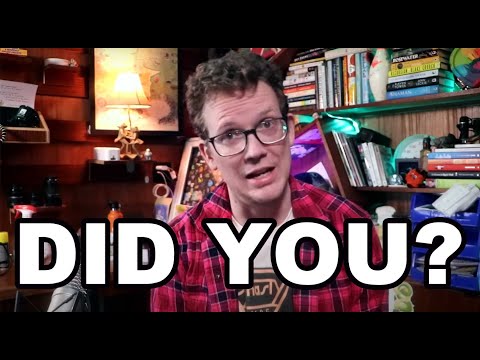Sass is a CSS preprocessor that extends the capabilities of CSS and makes writing and maintaining CSS code more efficient and flexible.
Key features of Sass include variables, nesting, mixins, and functions, which allow for reusable and maintainable CSS code.
Sass needs to be compiled into regular CSS in order for the browser to read it, and there are various tools available for compiling Sass code.
Sass provides the ability to create modules and partials, which allow for organizing CSS code into separate files for better code organization.
Sass offers advanced features like operators and conditionals, which enable more advanced styling possibilities.