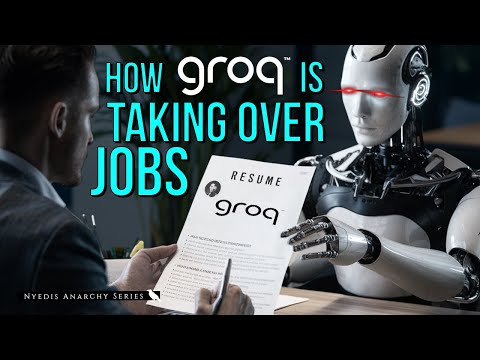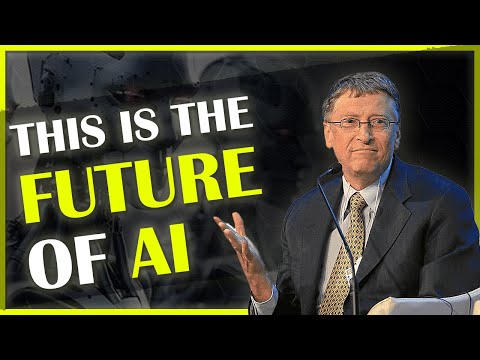🔧Autogen is a revolutionary AI technology that allows you to set up multiple artificial intelligence agents to accomplish any task.
🚀Autogen is like Chat GPT Plus Code Interpreter plus plugins, but fully customizable and can be integrated into your own application.
💻You will need Anaconda installed and an OpenAI account to set up Autogen on your computer.
📝You can create multiple assistant agents and user proxies to build a team of AI agents.
🔑Don't forget to obtain your API key from OpenAI to authenticate your requests.