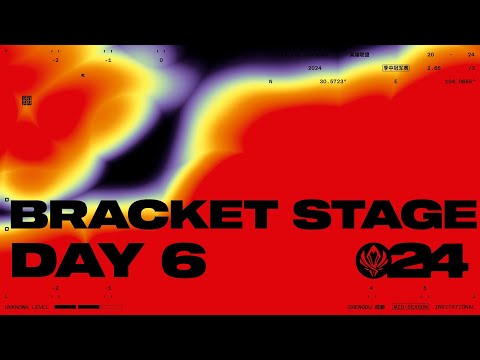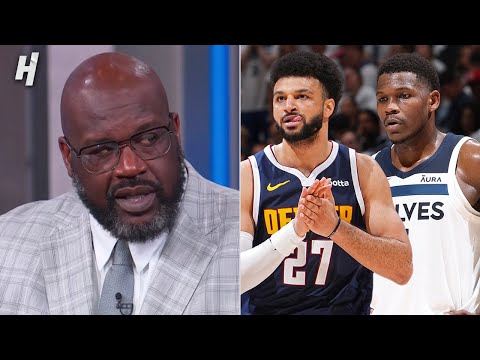:lock:Use the auto lock feature to avoid accidentally ending a run or pressing buttons during a workout.
:running:Create custom run profiles with tailored data fields and alerts for different types of training sessions.
:bell:Set up alerts for specific values or ranges to help with pacing, heart rate training, and other goals.
:keycap_star:Customize hotkeys to quickly access specific settings and options without scrolling through menus.
:metronome:Use the metronome function to improve cadence and performance by training to a consistent rhythm.