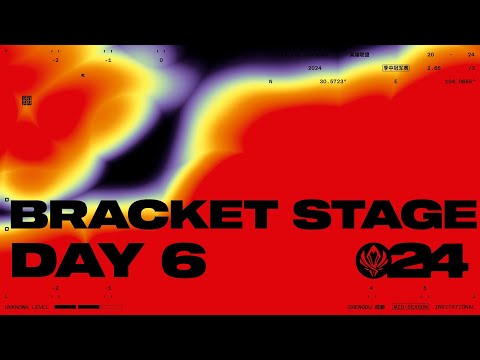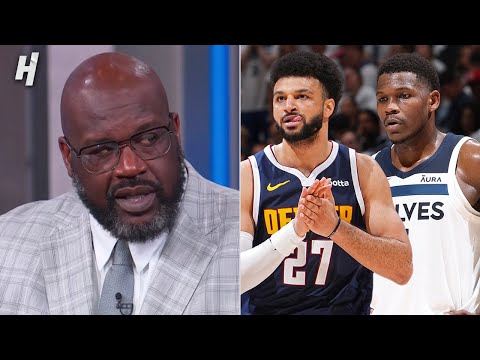💡Turning off welcome greetings and sounds on Mercedes-Benz cars.
🔄Configuring next track buttons and accessing hidden menus on the media screen.
🎨Customizing instrument cluster themes and accessing hidden settings.
🔒Turning off PIN access protection and resetting the PIN on Mercedes-Benz cars.
🌐Moving icons on the screen and accessing hidden features in the infotainment system.